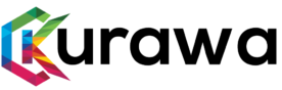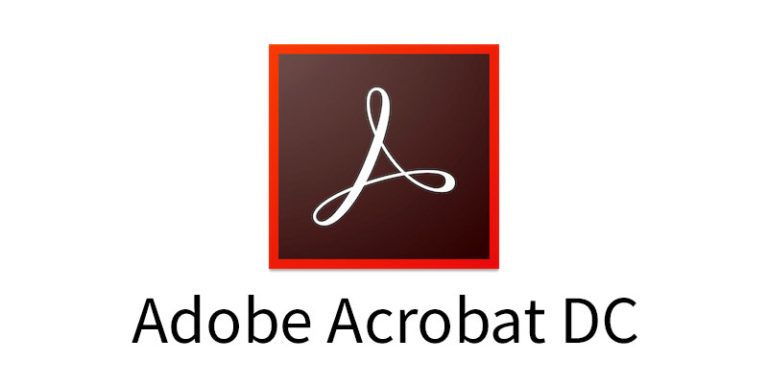Every database expert is familiar with Oracle as an extraordinarily sophisticated database management system (DBMS) brimming with an unmatched breadth of features and capabilities. Simultaneously, it has a stringent licensing procedure and a very high cost of ownership. Numerous sophisticated solutions, such as database encryption or dynamic data masking, are chargeable. On the other hand, when utilizing the Enterprise Edition of SQL Server, comparable options are included out of the box. This is the primary reason to move an Oracle database to Microsoft SQL Server.
Database migration is a difficult operation that may take considerable time and effort if performed manually. One of the migration tools can be used to simplify and automate this procedure. Let us examine the fundamental needs for this kind of program.
Oracle to SQL Server migration tool is planned to handle all latest versions of both database management systems and function with Oracle on Unix, Linux, and Windows. Support for Azure SQL, Microsoft’s cloud-based version of the SQL database management system, would be an added bonus.
Additional prerequisites for the Oracle to SQL Server converter include the following:
- Conversion of table definitions, primary keys, indexes, and constraints in their entirety
- Oracle data types such as LOBs, spatial, JSON, and XML are all supported.
- Ability to convert Oracle views to MS SQL type
- Possibility of overwriting, merging, or synchronizing Oracle data with a pre-existing SQL Server table
- Command-line parameters are supported
- Support for Unicode
- User-friendly UI that is intuitive
Microsoft has produced one such tool for migrating from Oracle to SQL Server. It is called SQL Server Migration Assistant (SSMA). The algorithm for the SSMA working cycle is as follows:
- Establish a connection to an Oracle instance as the data source.
- Establish a connection to SQL Server as the data source.
- Convert Oracle database objects to T-SQL statements for creation
- Execute the produced statements
- Data migration
Despite its extensive list of features and capabilities, SSMA does have several restrictions that should be addressed when planning an Oracle to SQL Server migration:
- It is not compatible with certain versions of MS SQL Express Edition.
- It necessitated the use of a few intermediary components, such as the Oracle Client Provider or the OLEDB provider.
- On the target server, the utility builds the service database’ssmatesterdb’.
An alternative tool is Intelligent Converters Oracle to SQL Server converter, which was established in 2001 as a solution provider for database transfer and synchronization. Apart from the skills described before, it also gives the following additional benefits:
- If the destination SQL Server or Azure SQL database does not permit remote connections, the converter may export Oracle tables into a T-SQL script file including data definition (DDL) instructions for creating tables with all indexes and constraints and loading the data. Later, the person responsible for database migration may use the usual client tools to import that script file into SQL Server or Azure SQL.
- Certain projects may need partial data migration or the consolidation of data from numerous tables into a single table. In some circumstances, the Oracle to SQL Server converter offers the option of converting the results of user-defined SELECT queries executed on the source database.
- Occasionally, it may be necessary to alter the column name or type in the resultant table. To accomplish these tasks, the migration tool includes a function called “custom column mapping.” It enables the modification of the name, type, and other properties of each column in a SQL Server or Azure SQL database, as well as the exclusion of certain columns from migration.
To learn more about the vendor’s Oracle to SQL Server converter, please visit their official website.